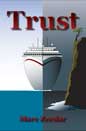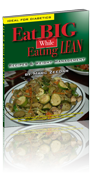I pre-ordered my iPad weeks ago so I would be certain to have it today. At the time of ordering there was a warning about Saturday delivery not being available in all areas. I had been worried about that since I’m in a somewhat rural location, and I had been considering reserving an iPad at my local Apple store instead, but I didn’t see that option on the website. But my order claimed April 3 delivery, so I decided to do that. Surely Apple would know the importance of on-time delivery to early adopters like me!
Unfortunately, this week I received notification that my iPad had shipped from China but that it would not arrive until Monday. I called Apple, but of course it was too late to do anything. I kept watching the UPS tracking info as my package went to Alaska and then Kentucky and finally to Portland, Oregon this morning. By eight a.m. it had reached the distribution center in Tualatin, but when I called UPS they told me that I wouldn’t be receiving it and that the center was closed and I couldn’t pick it up there. I tried that, since it was on the way to the Apple Store, but no go. There was only a security guard and no one to find my package. So I went on to the Apple Store and waited in line. Someone said that the initial shipment of 200 iPads was sold out, but another had just come in. At about 10:30 (90 minutes of waiting), I got my iPad. I drove home and just outside my town, I spotted a UPS truck.
“If he’s this close to my house, why couldn’t he stop by with my iPad?” I thought. When we reached my street, he turned and I followed, my jaw dropping. “No way,” I’m thinking. Sure enough, he pulls into my driveway! I pull up beside him and hop out. It’s my iPad, of course. Now I have two!
First Impressions
Physically, this thing is gorgeous. There is nothing cheap or cut-rate about it. The screen is amazing. Everything just gleams. The size and weight is perfect: heavy enough to feel solid and yet not too heavy. It’s about the size and thickness of a magazine but with the weight of a hardback book. Not bad for holding even for long periods, though most likely you’ll rest it on your lap or other places.
Setup was somewhat of a problem in a few minor ways. First, it was slow to copy over all my iPhone apps, photos, music, and other data. I blame that on slow USB. another annoyance was that it did not copy over the password to my home WiFi network, so I had to enter that manually before I could connect to the Internet. Another issue was that my email accounts didn’t sync — but that’s because I don’t have them activated on the desktop Mac I use for syncing (emails are on my laptop). I had to put in the setup details on the iPad myself, which was a minor delay. Once I’d done that, my emails showed up just like on my iPhone.
Another problem was that my iPhone apps did not move to the same position on the iPad, but alphabetical or random order. It took me a good hour to arrange all my apps in their proper locations (I did this in iTunes while it was copying everything to the iPad, so it wasn’t too bad, but with 7 screens of apps this wasn’t fun).
The virtual keyboard on the iPad will take time to learn. I am proficient on the iPhone, but some of the keys have been moved on iPad. The worst is the second Shift key on the right side, where the backspace key is on the iPhone. ¬†I keep hitting that for delete, which doesn’t work at all. As of yet, I don’t use two hands in normal typing position on the iPad: the two-finger approach seems more comfortable at the moment, though I am making more mistakes than on iPhone and the auto-correction, which works well iPhone, doesn’t seem to be as effective on iPad. I am writing this entire article on iPad (I’m using Pages), so perhaps with practice I’ll get better.
My impression is that the virtual keyboard is great for small amounts of text and emails, but for a term paper or novel, get a physical keyboard. That doesn’t surprise me. What does, is that I had dismissed the idea of needing an external Bluetooth keyboard as unnecessary, since I already have a laptop to use for “real” work, but this iPad is such a joy to use I am now — just hours after my first use — seriously considering using it for more work tasks. It is so small and lightweight and convenient, I wonder if I’ll start resenting my beloved laptop!
Someone asked me if this feels like a bigger iPhone or a real computer, and it’s definitely the latter. This might be based on a phone OS, but the bigger screen makes all the difference. Apps are larger with more vivid pictures and controls, more information is displayed, and you can accomplish more with them.
What shocks me is that after using iPad for just a few minutes, returning to the iPhone feels bizarre. The iPhone now seems like something absurdly miniature. I used to think it was a great size, but suddenly it is tiny!
Apps
What makes the iPad great, of course, are the apps that transform the slab of glass into just about anything you can imagine, from a television to a musical instrument. Almost all iPhone apps work just fine, though they don’t fill the entire iPad screen without jagged edges on graphics. Apps rewritten for iPad really shine, however, and they show off the core difference between iPhone and iPad. ¬†iPad apps seem to be so much more powerful and easier to use. Stuff that takes several screens on iPhone are just one on iPad, so you can accomplish tasks in less steps.
I was pleasantly surprised at how many apps specific to iPad are already available. Several of my favorites, like Words With Friends and IMDB, are ready and work beautifully. They take advantage of the larger space and are not simply enlarged.
There are also some brand new apps. I have yet to try a full-screen action game, but I did get the new Netflix app which lets you stream your Netflix movies right to your iPad! It is amazing. The quality of the picture is excellent, and the interface for finding movies, checking your instant queue, and even controlling movies is extremely well done. I can imagine myself actually using this app.
A similar app is ABC’s video player which lets you browse through the video content on abc.com and watch it for free (there are commercials embedded). The video quality wasn’t great, but just being able to catch shows you missed makes this one valuable.
I am writing this within Apple’s $10 Pages app, which is remarkably powerful and similar to the Mac version. It’s a real word processor with page layout capabilities, stylesheets, templates, spelling checking, and more. It has nice features like the ability to look up the selected word in a dictionary and show you the full definition. The look of the page as you write is impressive: it’s fully WYSIWYG, and it’s fast and responsive. Color me impressed!
There are also the native apps, such as Mail, Safari, Calendar, Contacts, etc., which have all been rewritten to take advantage of the iPad’s bigger screen. In landscape view Mail shows you a list of emails in your inbox with the current message fully displayed on the right. Calendar looks like a traditional datebook and is gorgeous. But Safari is a killer app for this device: with its fast processor, web pages appear almost instantly, and zooming is magical it is so fast. It makes this the best web device in the world, better than any desktop. You actually touch the web and it’s so intuitive and natural, everything other computer and browser feels clunky and old-fashioned.
Another killer app is book reading. An avid reader, I have been dreaming of something like this all my life. Apple’s free iBooks app makes reading feel so close to a real book you can practically smell the paper. The pages turn with your finger, and they turn with real world lighting and physics. But that pretty stuff is useless if the books aren’t readable, and I must say books are a joy to read in this format. It’s too early for me to have read much, but considering I have read several books on my tiny iPhone screen, I feel safe in predicting that I will read a lot more on the iPad.
The Bottom Line
Despite the jokes, the supposed limitations (like not supporting Adobe’s horrible Flash content), the iPad is going to change everything. Apple has not just hit a home run, they’ve knocked the ball out of the park and into the next county! This is an extremely well-thoughtout device. Out of the box it does tons of useful stuff right away, and it does them better than any other device, but the future’s in fantastic apps that will be written that will turn this thing into just about anything. This thing will be used in kitchens and living rooms, by photographers and muscians, by executives, travelers, by doctors and hospitals, and so many fields. It’s a blank slate.