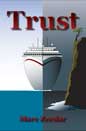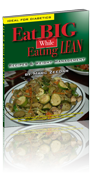: Old iPad Versus New iPad
Two years ago I stood in line to get the original iPad. I skipped the second generation and the addition of a feeble camera and a thinner design weren’t enough to sway me to upgrade. This time, however, I was definitely interested. I do a lot of reading on my iPad (emails, blogs, web pages, books) and the high resolution screen had a strong appeal.
I’ve also run into situations where my first-gen iPad just doesn’t quite have the memory and horsepower to keep up with demanding applications. Some apps just won’t run and others crash so regularly that they aren’t worth running. Because the original iPad doesn’t have much memory, there’s a lot of memory swapping going on when you switch apps, making that task slower and forcing web pages to reload constantly.
Because I already have perfectly usable iPad (I use it at least five hours per day), I wasn’t in a big rush for the new one. So I didn’t pre-order. I thought about it, but I was considering a white one and decided I’d like to see one in person before committing. I hadn’t intended to try and get one during the chaos of launch day, but as that day approached and I read about the glories of the new display, I found myself wondering if perhaps I shouldn’t try. I also had plans to help my uncle set up his — he’d pre-ordered one — so I knew that once I played with his I’d really be wanting one. Since I had errands near my local Apple Store anyway, I decided to swing by at noon on Friday… and lo and behold I was able to walk right in and get one. (They were out of some models, but I got my white 32GB Wifi model easily.)
The New iPad
This is the first new iPad since iCloud and in theory I could pop in my iCloud credentials and restore the new iPad from that. But I had concerns about how much that restored: would it be a true backup restoring everything identically as before? When I asked at the Apple Store, the response I got made that seem questionable. For instance, it sounded like I’d have to redownload my apps manually. (I have since read anecdotal evidence that says that is incorrect, but you do have to leave it connected to power overnight.) So I opted to restore my iPad from my computer instead of the cloud. That worked fine, though it wasn’t fast (iCloud is even slower over Wifi). The restore made my new iPad identical to my old one, except for my email passwords which didn’t transfer (presumably for security reasons).
As I was restoring and configuring Friday evening, it really wasn’t until Saturday that I got use the new iPad as an iPad. Wow! What a transformation! Compared to the original iPad, this machine is night and day better. iPad 2 users will see definite improvements, but they are more subtle. For me, however, this new iPad is slimmer and lighter, has a surpisingly good rear camera and a useful front one, the display is out-of-this-world good, and the machine as a whole is blazing fast.
Faster
While the screen is the most obvious improvement — it’s what you’re staring at for hours every day, after all — for me the most positive benefit is the increased memory and processor speed. I run a lot of apps and switch between them frequently. With the new iPad that is flawless and smooth. Jumping to Safari to copy something from a web page is almost instantaneous. The web page doesn’t reload each time I go to Safari like it did on iPad 1. Before the was a slight pause before I could use the new app. Now the new app is ready to go immediately. (For instance, I used to tap the “new message” button in Mail and nothing would happen because Mail was still loading.)
Don’t get me wrong — the original iPad is still marvelously quick and responsive. But the new iPad is even better and that translates into pure joy. There’s no lag and everything is instantaneous. A list of a thousand photos scrolls like butter and you can zoom in and out faster than your eye can see it. That is despite the fact that the new iPad can handle much larger photos (up to 19 megapixels, I believe).
I haven’t yet had much time to explore painting and drawing programs or 3D games, but in my limited tests, such apps — which used to put a strain on my original iPad — will work vastly better on the new iPad (they are probably fine on iPad 2 but I haven’t tried them there).
Clearer
The new iPad’s screen is a fascinating thing. On the one hand it’s clearly better. But even the original iPad screen is fantastic and even with the two side-by-side you’re hard-pressed to say that one is worlds better than the other.
But that only happens because you quickly get used to whichever you’re using. This past weekend, while helping my uncle set up his new iPad, I had occasion to use his wife’s iPad 2. I found that after using the new iPad for a little while, switching to the old one — that didn’t seem very different — was jarring. I thought for a second I’d gotten my contact lenses in the wrong eyes. Text was fuzzy and graphics with curved edges had distinct stairstepping. But the interesting thing is that this effect only lasts for a few seconds. Once you start using the iPad 2, it seems fine. You quickly forget how good the new one looks. When you go back to the new one, it’s shocking how crisp and sharp text appears.
It’s clearly the contrast between the two resolutions that produces this effect. As long as everything is the same, you’re fine on either iPad, but when you mix resolutions (i.e. by switching between devices) you’re aware of it. After you’ve been using the new one for a little while, you start to notice elements that aren’t sharp. Apps that haven’t been updated for the retina display often have lower-resolution graphics that were fine on older iPads but look fuzzy on the new one. For instance, in Words With Friends, the letters on the tiles are sharp, but the tiles themselves have rounded corners that are very jaggy. I’m sure developers are working frantically to upgrade everything, but it may be a few months before your favorite apps are all updated.
This effect also happens frequently on websites. Because text is rendered at the full resolution of the new display, it always looks amazingly good. But then you see logos and graphics on the same page and they are fuzzy. Text in ads, for instance, is usually a graphic, not actually text, and it often looks very poor on the new iPad, especially when sitting right next to crisp article text. I am already wondering how many websites and advertising companies will be redoing their graphics at a high resolution just for iPad users with retina displays!
Another subtle effect of the higher resolution is you find yourself reading microscopic text without realizing it. I was just browsing a page and scrolled to the comments at the end of the article and was perhaps 50 comments deep when I realized the comment font was really tiny (much smaller than the article text). Yet I was reading it just fine: it was so crisp and clear that I didn’t even notice it was tiny!
This means you do a lot less zooming and panning with the new iPad — don’t need to zoom in to read the text. This especially handy on sites with a lot of headlines as you can scan the entire page with everything reduced small and still read everything you need.
Camera
I have never been much of a fan of cameras on tablets. Who wants to hold up a giant camera the size of a sheet of a paper? But two things are changing my mind.
First, a friend of mine used his iPad while traveling the country and he recorded a ton of fascinating interviews and videos of the people and places he visited. He discovered that because the iPad is so large and obvious, people opened up and didn’t mind being filmed. If he’d tried to do the same thing with an iPhone or small camera, people would have been suspicious and critical.
Second, using the iPad myself and comparing it to my iPhone as a camera, I have noticed that having the larger screen is remarkably helpful in noticing if elements are out of focus, poorly exposed, or simply framed correctly. On my iPhone (which I have been using as a camera for nearly two years), I often am disappointed when I later examine a “great” picture I took: zooming in shows that it is grainy and not that good. If I had noticed that at the time I took the picture, I could have tried some other settings, but only seeing the shrunk-down view on my small iPhone screen it seemed fine. On the iPad the screen is huge, so any flaws and instantly noticeable.
While I haven’t yet tried to use it as a camera much, I am growing intrigued by the possibilities. It wouldn’t be a common use — but at times it could be very useful. For instance, at a party or wedding where you want to quickly share what you’re doing with others. People love instant results and being able to show a whole group the photo you just took on a large screen versus a tiny camera screen is a boon.
Supposedly the camera’s similar in capability to the one on the iPhone 4S (which is better than my iPhone 4) and if that’s the case, the camera could be legitimately useful. The camera’s HD video qualities are similarly intriguing, though my first couple of tests were both shaky and grainy (too much movement and poor lighting).
The Bottom Line
In short, the new iPad is everything that made the earlier iPads great — but even better. It may not be worth upgrading from iPad 2 if you’re happy with that device and don’t need the improvements, but if you’ve got an original iPad justifying the upgrade is a no-brainer. Sell the old one on Craigslist or trade it in (Apple will give you a modest credit, depending on the model), or hand it down to someone in the family who could use it.
Topic: [/technology] |