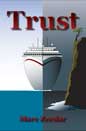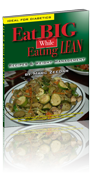Yesterday Microsoft announced their new Surface tablet, an obvious attack on Apple’s iPad. As a technologist, many things about this fascinated me.
First, it is interesting to see the change over the years in how Microsoft copies Apple. In the old days, Microsoft would make deliberate changes — basically doing everything upside-down and backwards — just to be different. (See Windows things like the arrow cursor direction, the “recycle bin” versus “trash can,” the menubar on each window instead of fixed at the top of the screen, etc.) But more recently, particularly with Microsoft’s “stores” physically duplicating the Apple Store look and feel (but not the swarms of customers), Microsoft has grown more comfortable mimicking Apple exactly. (And probably the legal systems’ sluggishness in penalizing Samsung for its blatant copying of Apple products has emboldened Microsoft to do the same.)
Nowhere was this copying more evident than in the presentation, where Microsoft copied Apple in ways that were eerie they were so similar. Microsoft started things with a rundown of their “success” in hardware, unveiled two new tablets, and touted their innovative manufacturing process.
Unfortunately, that’s where the similarities ended. Like Microsoft’s new tablets, the presentation was all surface, and lacking in many critical details. My favorite bit was when Microsoft actually introduced a segment by saying, “And now for pricing and availability…” and revealed nothing at all. No availability beyond “about the time Windows 8 is ready” (which most presume to be next fall) and no pricing details except for “competitive.” Why even bring it up if you’re going to be so vague? Apple always includes full pricing and availability information. (Occasionally, such as with the original iPhone announcement, Apple will say “Summer” or “Fall” instead of a specific release date, but Apple always knows what their pricing will be.)
What this tells me is either the products are such vaporware that Microsoft still doesn’t know their pricing, or they know the pricing will be high and didn’t want to distract from their announcement by people grumbling about the cost. I believe it will be the latter; Microsoft’s tablets will be more expensive than Apple’s, and Microsoft’s going to hope that their “improvements” and “advantages” will still make people want to buy their stuff. (The sad truth that Microsoft will painfully learn is that people only buy Microsoft’s stuff because it is cheap.)
But let’s move to the actual products. Once again, we need to go below the surface of what Microsoft revealed. On the surface, they unveiled a tablet with an integrated keyboard (attached magnetically, an idea stolen from Apple, of course).

For many people, that’s all they will hear. Undoubtedly Microsoft will sell a few of these based on that premise alone. Many people are intimidated by Apple’s iPad because it doesn’t have a keyboard. The idea of typing on glass doesn’t sound practical (though it truth it works quite well for anything but long texts) and purchasing a separate keyboard sounds expensive and a hassle. These morons will be suckered in by Microsoft’s ploy and buy this thing simply because it “comes with a keyboard.” There will be no thought to if and how well the keyboard works, or if the person might be better off with a traditional netbook or ultrabook.
Interestingly, journalists were not allowed to use the keyboards after Microsoft’s unveiling, so either the keyboards don’t work yet or the experience is a negative one. I suspect it’s a combination of both. From the appearance of the keyboards, they are flat and extremely thin, meaning not much key travel and probably an awkward feel. I vastly prefer Apple’s approach, which lets me use a full-size external wireless keyboard. It’s also a solid keyboard instead of flexible rubber, meaning I actually can use it on my lap instead of requiring a hard surface like a desk.

(Note: there are two keyboards for Microsoft’s tablets. One is a “multitouch” keyboard, meaning no moving parts, and other than some indentations on the surface to help position your fingers, little different from typing on the iPad’s glass screen. The other keyboard is a physical one, but still very thin and presumably nothing like typing on a genuine keyboard.)
Other than the keyboards, Microsoft’s tablets are unremarkable. (I guess some think the integrated kickstand in helpful, but honestly I stand up my iPad so rarely it’s not a feature you’d use often.) Microsoft conveniently left out critical details such as battery life, performance info, availability of software, and glossed over the fact that they are making two different versions of the tablet that are completely incompatible with each other! (The “RT” version will only run new tablet apps, while the more expensive “Pro” one will run traditional Windows software — though without a touch screen interface.)
The bottom line is what Microsoft introduced are tablets that aren’t quite tablets and an ultrabook that isn’t really an ultrabook. While size-wise, the “pro” tablet competes well with ultrabooks, we don’t know the price or performance — it’s quite probable that ultrabooks would give you a much better experience if that’s what you’re really wanting. An Apple 11” Macbook Air, for instance, has a similar-sized screen and specs and sells for $999 — yet it’s got a real hardware keyboard, a rigid unibody chassis for durability, and it can run Mac OS or Windows. I bet it would run circles around the Surface Pro. If you’re really wanting a laptop, why not just get one?
As for the Surface RT, if it sells at the same price (or more) than an iPad, why would anyone buy one? Just because it has a floppy keyboard attached? Don’t forget, it will only run software from the Windows Store. That’s new software written exclusively for this tablet. It will not run traditional Windows software. There is very little of such software written, and without huge sales of the new tablets, why would developers neglect the giant iOS and Android markets to pursue a third platform?
But this will come with Office, won’t it? I’m not so sure: according to the fine print on Microsoft’s site it will include “Office Home & Student 2013 RT Preview” — that sounds like beta software to me. It was telling that there was no demonstration of Office running on a Surface RT at the event: Apple always shows their tablets running new versions of their desktop applications specifically rewritten to take advantage of the tablet format, such as iMovie and iPhoto and their iWork suite. Without information, we don’t know if the RT version of Office will be the full Office or some crippled variation. And since it’s a “preview” that could mean it expires and customers will have to fork out more dough to buy the real thing later when it’s finally released. So much for any advantage of it being “included.”
Some might look at the “better” compliment of ports — the Surface includes HDMI out and a USB port — but again look at the fine print. The HMDI port requires an adapter, and Apple’s wireless solution is a million times more convenient anyway. The USB port only “works exclusively with printers, mice, and keyboards certified for Windows RT.” That means all of your existing USB equipment probably won’t work (I would guess it draws too much power). So what good is that? (And those in the know are aware that you can add a USB port to an iPad via an adapter, though few accessories work because of the power draw problem.) The Surface RT has a Micro SD slot (not full size) which some might see as a plus (again, an SD slot is added to an iPad via a tiny adapter).
The biggest problem I see with Microsoft’s Surface tablets is that they aren’t really tablets. By saddling them with a keyboard, they are wimpy laptops. The entire point of a tablet is that it is a tablet. The tablet form factor is what makes it useful. It should be something you use instead of a laptop for when a laptop isn’t appropriate: sitting on the couch while watching TV, in a warehouse walking the aisle, a doctor checking on a patient while making rounds at a hospital, a sales guy making a presentation or demo, reading ebooks, students learning in school, cooking in the kitchen, etc. In those situations the keyboard is a liability.
Granted, some will say that you can just tear off Microsoft’s magnetic keyboard and you have a tablet, but if that’s the case, what “advantage” does the device have over Apple’s iPad? In every category it seems worse: screen resolution, thicker and heavier, with less battery life, more expensive (speculation), less software, buggier, a weaker ecosystem, etc. With Apple’s device you can have an external keyboard if you like: there are tons of third-party cases with built-in keyboards and you can use any Bluetooth external keyboard.
Microsoft’s idea that the magnetic keyboard somehow makes it more convenient is a joke. Software keyboards pop up instantly and are far more convenient than any physical keyboard. If you want to do some long typing, using a real keyboard is easier, but you have to weigh the hassle of finding the keyboard, connecting it, etc. In the case of the Surface, you also need to find a desk. I don’t see how it’s any advantage over an iPad with a keyboard. Either way, fussing with a keyboard is a hassle and trust me, you rarely bother. (My mom bought one for her iPad thinking she’d prefer it, but she’s found she uses the virtual keyboard 90% of the time. I predict that 90% of Surface RT buyers will hardly ever use their keyboard.)
Another point I should make is that Microsoft’s lame design means that the keyboards can only be used in landscape orientation. I use my external keyboard with my iPad in portrait (vertical) orientation almost exclusively. It looks like a letter-sized page in that view and that’s what I prefer. With Apple’s solution, it’s my choice — I can rotate the iPad and use the keyboard any way I’d like. With Microsoft I’m stuck using it widescreen, the way they designed it. Ugh. (And by the way, I hate the aspect ratio of the Surface. It might be fine for movie-watching, but for just about every other task, especially reading, which is the thing I do most on my iPad, it’s horrible. I noticed Microsoft never showed the tablet in portrait mode, always widescreen. That’s because in portrait mode the screen looks skinny and bizarre.)
So the bottom line is that Microsoft’s iPad-like device is still inferior to the iPad, and unless it sells for significantly less, will have an uphill battle against the leader. Microsoft’s ultrabook device faces a similar problem: unless it’s cheaper or more powerful than ultrabooks, why buy it? It’s an uncomfortable cross between a tablet and a laptop. I suppose if you’re the type of person who takes both devices on a trip getting a Surface Pro would be easier, but how many people do that? I see this is a very niche market device, odd for Microsoft.
But we’ll just have to see. I am glad Microsoft’s at least trying in this arena. It nothing else, it confuses the tablet landscape and gives Google something else to worry about. (I see Google and Microsoft competing more against each other than either hurting Apple.) It’s also going to be interesting to see how Microsoft’s former hardware “partners” react to their software source branching out into hardware. How many of them will divorce Microsoft and go to Google or elsewhere for an operating system? The next six months are going to be fascinating.