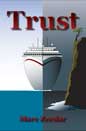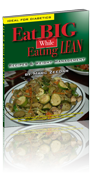: iOS 7 and More
Yesterday Apple kicked off their Worldwide Developer’s Conference (WWDC) with a preview of the next Mac OS X (“Mavericks”) and iOS 7, along with two new Macs (Pro and Air), and tons of new software and services (iTunes Radio, iWork for the cloud, iBooks and Maps for the desktop, etc.).
I watched the entire two-hour keynote streamed via my Apple TV and it was awesome. It’s a fantastic way to watch the keynote (far better than on a smaller screen). I had zero issues with picture quality or performance (though note that I didn’t view it live, but later in the afternoon).
The first thing that needs pointing out for the “normal” Apple consumer is that this conference is for programmers. Most of the tech world forgets that, and criticizes Apple for omissions or is upset that all this great new stuff won’t be available for months.
But that’s how it has to be for developers. Apple has to reveal the new operating systems for developers early so that they can get their apps updated by the time the new OSes are ready to download. If they didn’t, we’d get the new OSes and be upset when our apps didn’t work right or weren’t updated to include the new features of the OS.
This preview aspect of this event also shades what Apple announces. There wasn’t a huge amount here geared toward consumers, and of course there was no mention of any new iPhone hardware. Apple will save that stuff for the fall, when new hardware is ready.
Apple did reveal two pieces of hardware: a new Macbook Air, which uses a newer Intel processor and has a longer battery life (but it’s still not a Retina display — no doubt such an intense display would suck battery life and is too much of a compromise right now), and the radically new Mac Pro.
The Airs are $100 cheaper for more (128GB is the minimum drive size now), with faster SSD and graphics and improved wifi. Sounds like a no-brainer to me, especially considering they’re shipping right now.
The Mac Pro used to be a massive tower with gobs of room for internal hard drives and expansion. The new Pro is tiny, with futuristic design that looks more like a high-tech trash can. There’s no internal expansion of any kind. Instead, the computer has six Thunderbolt 2 ports, each capable of supporting six high-speed devices.
That’s a fascinating design choice. I can see why Apple likes their computer itself to be so nice-looking and compact, but what’s a pro’s desk going to look like with 36 peripherals connected to it? I’ve got a ton of external drives connected to my iMac and it looks hideous, with wires everywhere (each hard drive needs its own power cord and brick, too).
This really isn’t an issue for me as the Pro isn’t anything I want or need, but it does point to a different future. Hopefully some third party right now is designing a Thunderbolt case that will house drives, PCI cards, and more in an elegant Pro-matching design. There will be time to make such accessories as the Mac Pro won’t ship until “later this year.”
More interesting to me are the OS previews. The Mac’s new operating system is going to be called Mavericks, after the California surf spot. (Having lived in Santa Cruz, I recognized the name immediately.) I know many don’t like the name (I find it awkward), but it’s important to remember that even Apple’s traditional “big cat” names were always code names, and not necessarily supposed to be the official name. But since it’s easier to remember “Snow Leopard” or “Mountain Lion” over cryptic number sequences like 10.8, the cat names took off. Mavericks is just a name and it’s utterly unimportant in the long-term scheme of things.
(The one criticism I have of the name is that with the cats, each cat got bigger and faster — Cheetah > Puma > Jaguar > Panther > Tiger > Leopard > Snow Leopard > Lion > Mountain Lion — or corresponded with the update in some way, like the way Snow Leopard was a minor improvement to Leopard. This made it easier to tell that Lion was “bigger” than Leopard, for instance. One of the things I don’t like about Google’s silly dessert names for Android is that it’s impossible to tell from the name alone whether “Gingerbread” is more recent than “Froyo”. How is Apple going to handle that with California-themed names? Will “Long Beach” or “Yosemite” be perceived as better than “Mavericks”?)
Beyond the name, the new OS looks like it’s got some solid behind-the-scenes improvements to CPU and memory usage that will make things faster for users. I’m especially excited about the changes to Safari, which right now uses far too many resources on my computer. (These days, a browser is something you pretty much keep open 24/7, and mine uses about 2GB of memory no matter how I trim it.)
Another feature I’m interested in is the ability to use my Apple TV with Airplay to turn my TV into a second monitor for my laptop. Now that sounds useful!
Also useful is a new iCloud password-management feature that will work across iOS devices (running iOS 7). You’ll be able to generate random passwords on your Mac or iOS device and it will sync them to iCloud and they’ll be available on any device when needed. (It will presumably auto-fill login forms for you, though I didn’t see anything about how this is secured. Is there a master password you have to type to access these shared passwords? Or are these available to anyone once your phone is unlocked?)
I already use a third-party app to do password management, so this isn’t hugely radical (and it may not even work as well in some aspects), but having it built-in will be far more convenient.
Other features, such as iBooks and Maps for the desktop, make sense but aren’t exactly life-changing.
Now iOS 7 is the real story of the show. Apple has taken a lot of risks and is radically changing the look-and-feel of iOS. I’m not sure how I feel about this. While on the one hand, change is inevitable, and it does bring a freshness to the operating system that some people find invigorating, it’s also different and I don’t think there’s that much wrong with the current OS (I’m more concerned about missing features than how it looks).
Of course, iOS 7’s interface overhaul isn’t just about appearance. It’s about functionality. The way that layering works — the keyboard, for instance, has a tiny bit of transparency so you can tell it’s an overlay — can be helpful to users.
The real key for me is that I’m just seeing a few snapshots and some short video clips of the thing in action: I haven’t been able to actually use it yet. So I’m reserving judgement.
My initial reaction is a mixed bag. While I love the Helvetica font and like a lot of the trends — buttons less “buttony” and a clean, less interface-heavy design — there are worries. I don’t like the similarities to Microsoft’s new OS. I have never been a fan of that style and I liked the Microsoft had gone a different direction from iOS and Android.
But what I really don’t like about Windows Phone is that it uses text as buttons. Instead of a list of icons, for instance, it uses lists of giant text. That just turns me off. It looks lazy and too simple. I love beautiful graphics and the intricacies of icons and the way they make each app stand out. With text, everything looks the same.
Fortunately, Apple has not chosen to follow Microsoft in that regard. It appears that iOS 7, while bearing some superficial similarities to Windows Phone, is still its own animal. That’s good, because Apple needs to differentiate. I do worry that app developers — who are free to do whatever they want — will make their apps more like Microsoft’s, following that model. Hopefully Apple has info and details at the conference (everything’s under NDA, of course) that will help developers follow Apple’s model.
It’s important to note that any radical change like this is going to take time to settle down. Possibly the screen shots we’ve seen of the new OS will look different by the time it actually ships. Apple could change icons and tweak the look of some screens before final release, and who knows what developers will do with this.
For consumers, this change is going to be radical. It’ll take getting used to and some may not like it, at least at first. But when you compare screens — say the old weather app to the new one — after looking at the new one for a few minutes, the old one looks really primitive and dated.
I’m also wondering how older apps will fare on the new OS. I’m not just talking about compatibility — though that also could be an issue — but how will an older app look and work under the new paradigm? Will it feel so awkward and old you’ll stop using it? Will it be confusing? I have several old apps that the developers seem to have abandoned, but I still use. I’m a little worried about losing those.
In terms of features, iOS 7 impresses. The new Control Center, to quickly access settings, is much needed. Better multitasking sounds like for a lot of apps. My mom is thrilled with not taking to manually update apps all the time (I’ll often find her phone with several dozen updates waiting and then it takes a long time to update them all). The new photo organizing features and better Siri seem solid, though the app switching is borrowed straight from WebOS which seems hypocritical of Apple. The better organization of the Notification Center is also a step up.
Like always, there’s plenty of stuff missing, but Apple tackles quite a lot whenever they do an update like this. They can’t possibly please everyone, but it’s amazing how much they accomplish, especially on a yearly update schedule. I still think there are probably a few features they haven’t revealed yet, and will unveil those in the fall when everything ships.
Topic: [/technology] |